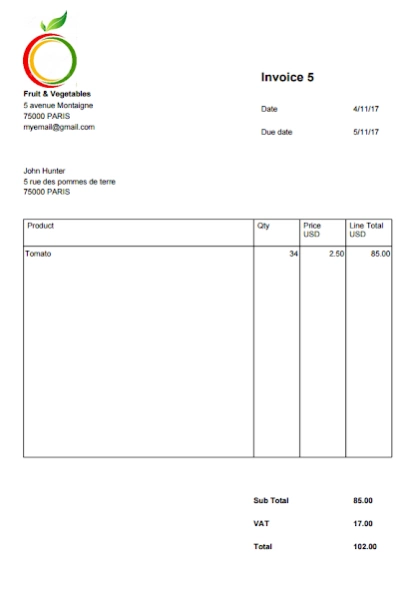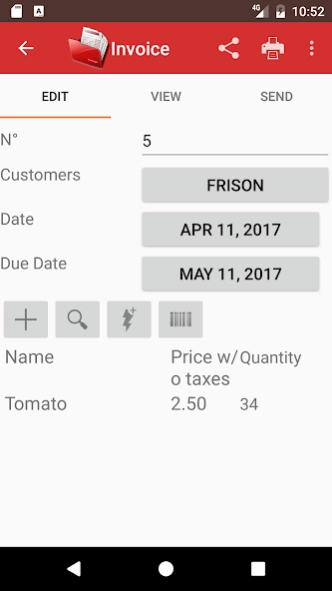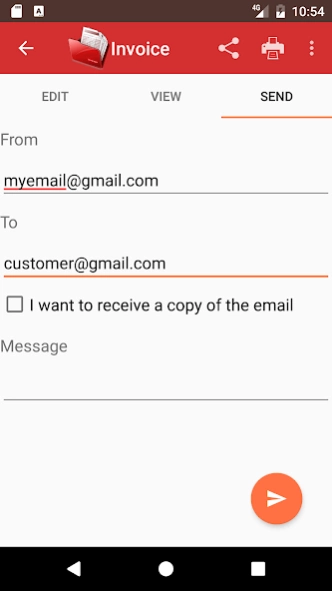Invoice pro
Continue to app
Free Version
Publisher Description
Invoice pro - Create easily professional invoices from your device without Internet
Create professional invoices faster on your device staying offline!
1. No network connection needed to create invoice. No registration or login needed. The application is faster and more reliable because you can create all the invoice in offline mode.
2. Fast and simple to use
3. Optimized for phone and tablets
4. Create invoice, order, quote and credits
5. Unlimited creation of customer and products
6. Customization of the invoice : A4 / Letter format, change the labels on the invoice, add terms & conditions
7. Email share
8. Be safe : backup your data on your sdcard or on the cloud on Google Drive
9. You can use a barcode to select faster the products
10. Print support
11. Different currency are handled
12. Set discount
13. Manage paiement
You can create up to 5 invoices with the free version.
Feel free to contact me if you detect any bug or any idea of improvement.
There is a new version on itunes for iPhone on https://itunes.apple.com/app/invoice-pro/id1348714072
About Invoice pro
Invoice pro is a free app for Android published in the Office Suites & Tools list of apps, part of Business.
The company that develops Invoice pro is Invoice pro. The latest version released by its developer is 1.0.
To install Invoice pro on your Android device, just click the green Continue To App button above to start the installation process. The app is listed on our website since 2022-10-18 and was downloaded 3 times. We have already checked if the download link is safe, however for your own protection we recommend that you scan the downloaded app with your antivirus. Your antivirus may detect the Invoice pro as malware as malware if the download link to com.sohmware.invoice is broken.
How to install Invoice pro on your Android device:
- Click on the Continue To App button on our website. This will redirect you to Google Play.
- Once the Invoice pro is shown in the Google Play listing of your Android device, you can start its download and installation. Tap on the Install button located below the search bar and to the right of the app icon.
- A pop-up window with the permissions required by Invoice pro will be shown. Click on Accept to continue the process.
- Invoice pro will be downloaded onto your device, displaying a progress. Once the download completes, the installation will start and you'll get a notification after the installation is finished.